
QR Code Product Support at your Fingertips!
Get fast and easy access to product information specific to your unit and help solve problems without having to call technical support.
NOTICE: Include Reliance's Qualified Manufacturer (QM) code A5X5 when filing federal tax return form 5695.
How The QR Code Works
1. Find The Rating Plate.

Find the rating plate located on the Reliance Water Heater. The QR Code will be located on the rating plate.
2. Scan The QR Code.
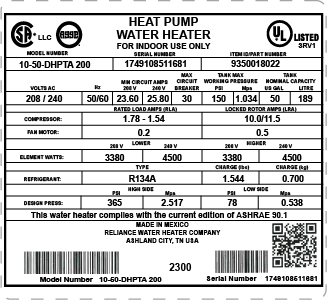
Open your camera app on iOS or Android mobile and scan the QR Code on the rating plate by pointing your camera at it. Tap the link when it appears.
3. View Support Info.
.png)
Displayed is the Model Number, Serial Number, Warranty Status, and links to the User Manual, Registration, Troubleshooting, Technical Support, and Find A Contractor.
Register Your Water Heater
Try it out for yourself!

1. Open your camera app on iOS or Android mobile
2. Scan the QR Code on the rating plate by pointing your camera at it.
3. Tap the link when it appears.
Support Resources

Register Your Product

Your Local Retail Location

Buyer's Guide

Documents, Videos & Images
Access product spec sheets, manuals, diagrams, support videos, product images, and more!
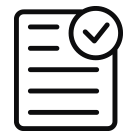
Check Warranty Status
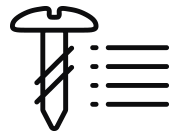
Find Replacement Parts
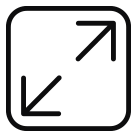
Potable Water / Hydronic Expansion Tank Sizing
Use this sizing tool to calculate the proper expansion tank to meet your requirements.

Info Center
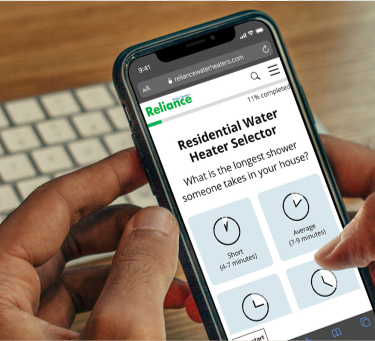
Not sure which water heater is right for you?
Use our Buyer’s Guide to choose the correct model for your family’s home.

Find Your Neighborhood Retail Store Location
For more than 40 years, Reliance Water Heaters has been committed to delivering dependable water heaters. Order from a trusted retailer near you.
Need More Help?
Contact Customer Support
Reliance Water Heater's customer and technical support team is available to answer all your questions on our residential and commercial products.
.png)
.png)
.png)